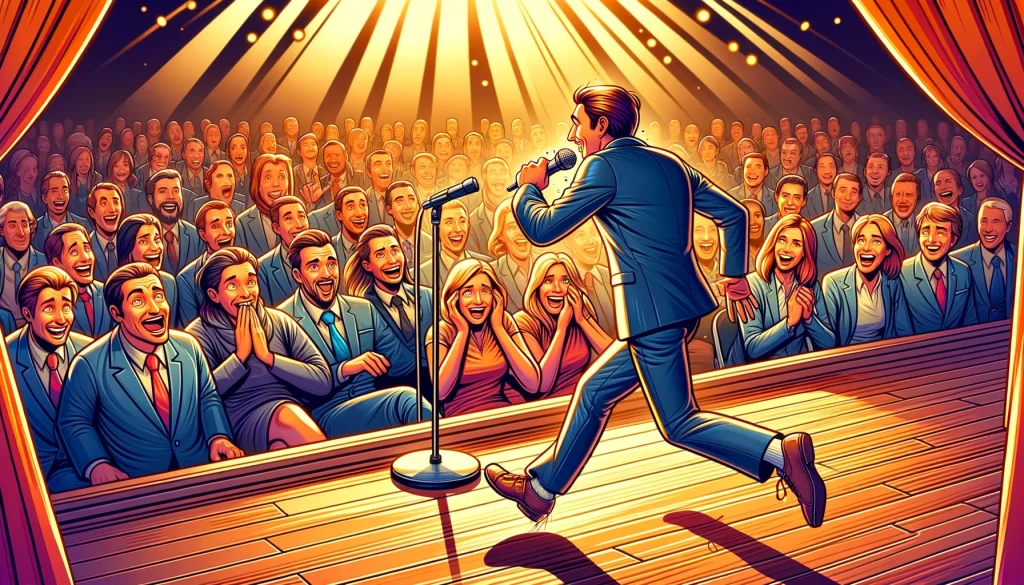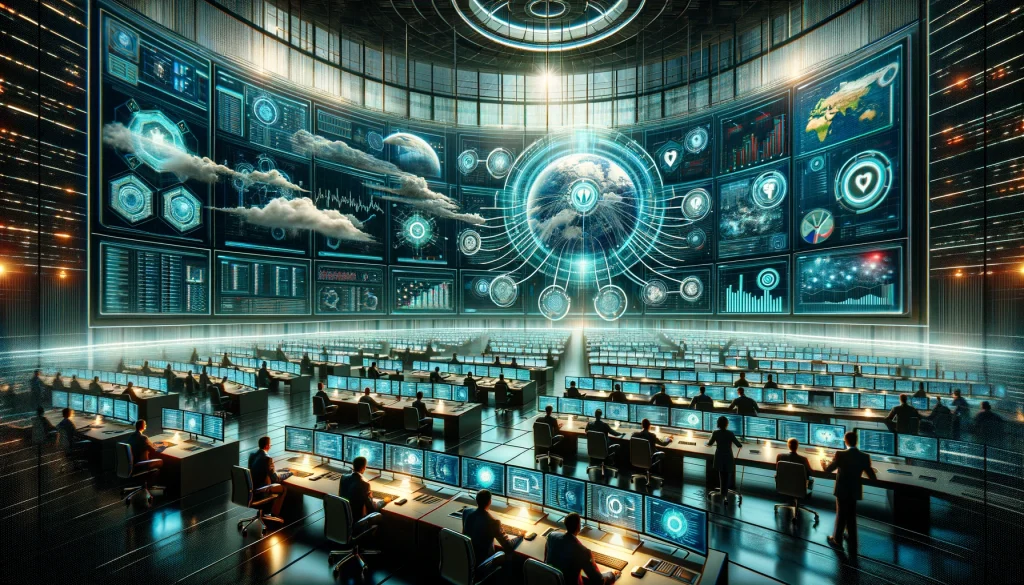If there’s one tool every modern professional should master, it’s Excel—and Microsoft Excel – Excel from Beginner to Advanced might just be the ultimate all-in-one course to do it. This course doesn’t just teach you how to use Excel—it transforms you from a spreadsheet rookie into someone who can automate tasks, build dynamic dashboards, and handle real-world business data with confidence.
Instructor Reputation
When it comes to Excel training, few names carry as much weight as Kyle Pew. He’s not just another Udemy instructor—he’s one of the platform’s most respected educators, with over 2 million students and 670,000+ reviews to his name. That kind of reach doesn’t happen by accident. It’s the result of years of consistency, clarity, and genuine passion for helping people learn.
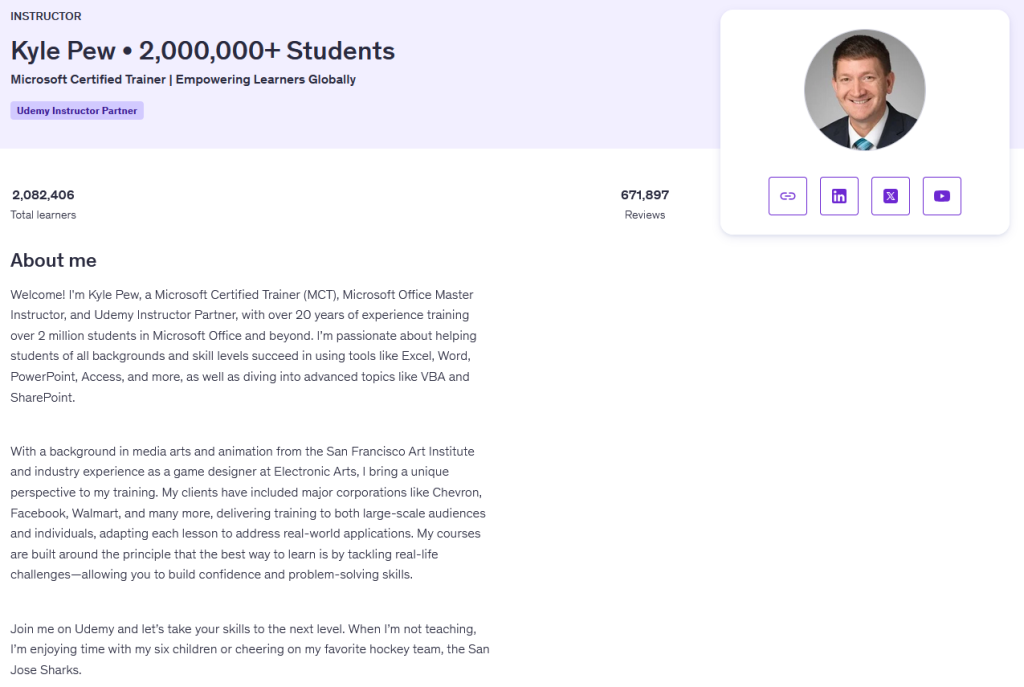
Kyle’s teaching credentials are top-notch. He’s a Microsoft Certified Trainer (MCT) and a Microsoft Office Master Instructor, meaning he’s officially recognized for his deep technical expertise and his ability to teach it effectively. But what sets him apart isn’t just his certification—it’s how approachable and human his lessons feel. He has this rare talent for making Excel less intimidating and more like a tool you want to master, not just something your boss told you to learn.
What’s interesting about Kyle’s background is that it’s not the usual straight-line path you’d expect from a tech trainer. He actually studied media arts and animation at the San Francisco Art Institute, then went on to work as a game designer at Electronic Arts (EA). That creative background bleeds into his teaching style. His lessons aren’t robotic screen recordings—they’re engaging, narrative-driven sessions that feel like they were designed by someone who understands both logic and storytelling.
In his courses, Kyle often draws from real corporate scenarios, thanks to his experience training teams at major companies like Chevron, Facebook, and Walmart. He doesn’t just explain how a function like VLOOKUP works—he shows how it’s used in business to find insights in a mountain of data. That grounding in practical, everyday use is what makes his training stand out.
Student feedback mirrors that reputation. Many reviews praise how he uses simple, conversational language instead of jargon, making complex topics easy to grasp. One student even said he “talks to us like we’re kids—in the best way possible,” because he doesn’t assume prior knowledge or skip steps. Others mention his pacing—he gives you just enough time to process before moving on—and his constant encouragement that builds confidence.
And unlike some instructors who seem detached once a course is uploaded, Kyle remains actively involved. The Q&A board in his courses is lively, with students receiving helpful answers and guidance directly from him. This kind of responsiveness is rare on large Udemy courses, and it really adds to the sense that you’re learning from someone who cares about your progress.
It’s also worth noting that Kyle has been refining this course for years, keeping it updated through new Excel versions—from 2007 all the way to the latest Microsoft 365 release. That commitment to staying current ensures you’re not just learning outdated formulas or interfaces—you’re learning Excel as it’s used today.
In short, Kyle Pew combines deep technical expertise, creative teaching instincts, and real-world perspective in a way that few instructors can match. If you’ve ever struggled through dry, confusing Excel tutorials, his teaching style will feel like a breath of fresh air.
Course Structure
The structure of Microsoft Excel – Excel from Beginner to Advanced is where the course truly flexes its strength. It’s not just a collection of random lessons—it’s a well-crafted, tiered curriculum that takes you on a complete journey from Excel newbie to confident power user, all in one package.

The course is essentially four courses in one, each building on the last: Beginner, Intermediate, Advanced, and VBA/Macros. This modular design makes it easy to pace yourself, revisit topics, and see your own growth as you move from one stage to the next.
It starts off with the basics of Excel navigation—things like cell formatting, basic formulas, and data entry best practices. Kyle takes the time to explain why each feature matters rather than just showing where to click. This foundation-building phase is surprisingly engaging because he constantly ties each concept to how you’d use it in real life. For example, instead of just showing you how to align text, he might frame it as, “Let’s make this invoice actually look professional.”
As you move into the intermediate sections, the lessons begin to feel more like real business workshops. Here, you’ll master functions like VLOOKUP, IF, INDEX/MATCH, and even newer Excel 365 tools such as XLOOKUP and TEXTSPLIT. Kyle also introduces data validation, conditional formatting, and dynamic formulas that help you manage and interpret data efficiently.
The transition to the advanced modules is seamless. This is where you’ll start to see Excel’s true potential—working with PivotTables, PowerPivot, data modeling, and visual dashboards. Each project has a purpose, often mirroring real-world office challenges like building sales reports, cleaning messy data, or summarizing KPIs. You’re not just following along—you’re building something functional and professional that could fit into your own workflow.
Then comes the most exciting part: Macros and VBA (Visual Basic for Applications). This section introduces you to Excel’s automation side, teaching you how to record macros, write simple code, and eventually create your own mini tools inside Excel. For many students, this part of the course is where everything “clicks”—you realize Excel isn’t just a spreadsheet program, it’s a powerful automation engine. Kyle breaks down coding concepts in plain English, making VBA feel accessible even for those with zero programming background.
What ties all of this together is the hands-on format. Every major section includes downloadable exercise files, so you can follow along and build your own versions of the projects. There are also section quizzes to reinforce key concepts and help you track your retention. This structure keeps you active and prevents you from zoning out while watching.
Additionally, the course includes 22+ hours of on-demand video, neatly divided into bite-sized segments. You can easily jump in and out depending on what you want to learn, whether that’s a quick lookup function refresher or a deep dive into automation. For professionals with tight schedules, this flexibility is a big win.
Finally, the course design encourages ongoing learning. Since Kyle updates the content regularly to reflect new Excel features—like new 365 formulas and Power tools—you can always revisit and stay current. It’s the kind of resource that grows with you, not one you finish and forget.
Overall, the structure of this course strikes the perfect balance between theory, practice, and progression. It’s methodical without being rigid, detailed without being overwhelming. Whether you’re starting from zero or brushing up on advanced skills, you’ll always feel like you’re moving forward with clear purpose and real results.
Content Quality
The content in Microsoft Excel – Excel from Beginner to Advanced feels like the gold standard for online Excel training. It’s not just long or thorough — it’s structured, deliberate, and carefully layered so that each topic builds naturally into the next. From the first few lessons, it’s obvious that Kyle Pew has spent years refining how to teach Excel in a way that actually sticks.
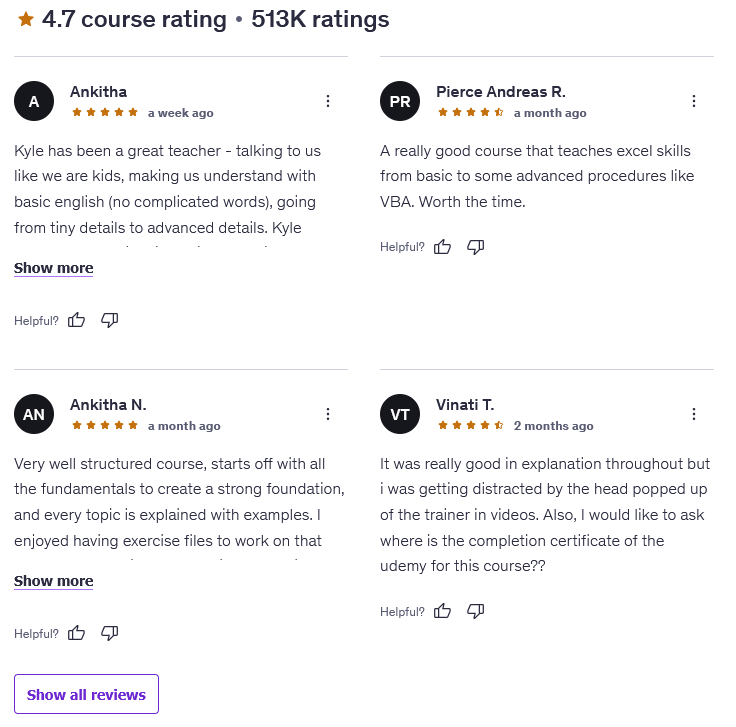
Let’s start with the depth. The course spans over 22 hours of instruction, but it never drags or wastes time. Each section has a purpose: to help you do something real with Excel. Instead of dumping features on you in isolation, Kyle shows you how each function, shortcut, or formula fits into broader workflows. For instance, when you learn about VLOOKUP, you’re not just memorizing syntax — you’re seeing it used in real-world scenarios like matching sales data or tracking inventory. That applied context is what turns technical skills into professional confidence.
Another big win here is how up-to-date the content is. Many Excel courses are still stuck teaching techniques from the 2010 or 2013 versions, but Kyle’s curriculum includes features from Excel 365, such as XLOOKUP, SWITCH, TEXTSPLIT, and FILTER — tools that are quickly becoming essential in modern data analysis. It’s rare to find a course that evolves alongside Excel itself, but this one does.
The inclusion of PowerPivot and Power Query lessons is also a major plus. These topics often get overlooked in other beginner-to-advanced courses because they’re considered “too advanced,” but Kyle doesn’t shy away from them. He breaks down concepts like data modeling and relationships in a way that’s surprisingly accessible, even for people who’ve never touched BI (Business Intelligence) tools before.
The Macro and VBA section deserves special mention. It’s one thing to teach formulas — it’s another to guide complete beginners into the world of automation without overwhelming them. Kyle does that masterfully. He starts by showing you how to record simple macros, then gradually introduces coding logic and VBA syntax. You’re never thrown into the deep end; instead, each step feels achievable, and by the end, you’re able to write scripts that actually save time in your daily workflow.
One of the course’s biggest strengths is its hands-on learning design. You’re encouraged to practice as you go, with downloadable Excel files for nearly every module. That means you can pause the video, experiment, and immediately see your results. The section quizzes and mini-projects help reinforce retention too, so you don’t just watch passively — you build skills.
Visually, the course is also well-produced. The screen recordings are crisp, the audio is clean, and Kyle’s pacing is deliberate but never slow. He often zooms in or highlights sections of the worksheet so you can clearly follow along, even on a small screen. That attention to accessibility makes the content friendly for learners on laptops, tablets, or phones.
Perhaps most impressive, though, is the course’s balance between simplicity and sophistication. It’s easy for an Excel course to feel too basic or, on the flip side, too technical. Kyle manages to find a sweet spot — guiding total beginners without boring them, and challenging advanced users without confusing them. It’s that perfect middle ground that keeps you engaged for the entire duration.
Finally, the community element adds an extra layer of value. Through the Udemy Q&A section, students frequently share troubleshooting questions and real-world use cases — and Kyle (along with other learners) actively participates. This turns what could be a solo learning experience into an interactive one, where you get support, feedback, and even tips from fellow students who’ve already solved similar problems.
In short, the content quality here is exceptional — it’s a rare combination of clarity, depth, and practicality. You’re not just learning Excel; you’re learning how to think in Excel — how to approach data, design systems, and solve business problems with logic and creativity.
Overall Course Rating – 9.7/10
After spending time with Microsoft Excel – Excel from Beginner to Advanced, it’s easy to see why this course has become a best-seller on Udemy. If we’re putting a number to it, this one earns a solid 9.7 out of 10 — nearly flawless in both execution and educational value.

Right from the first lesson, you can feel the polish. The pacing, the explanations, the progression — everything is thoughtfully engineered for learning efficiency. Kyle doesn’t rush through topics, but he also doesn’t waste your time. The transitions between beginner, intermediate, and advanced levels are seamless, making it feel like one continuous story rather than four separate courses stitched together.
What gives this course its staying power is how applicable it is. You’re not just memorizing formulas for the sake of it — you’re learning to use Excel in the way professionals do every day. By the time you reach the advanced sections, you’ve already gone through multiple realistic projects that simulate real-world tasks, from building budgets and reports to cleaning massive data sets and generating automated dashboards. The course never loses sight of practicality.
Another big highlight is the confidence factor. Many students come into Excel courses feeling intimidated or overwhelmed, but Kyle’s delivery style changes that. He builds your skills in layers, giving you early wins and then gradually introducing complexity. That makes learning Excel feel less like an uphill battle and more like a natural progression — and it’s one of the main reasons so many students stick through all 22+ hours.
In terms of production quality, it’s everything you’d expect from a top-tier Udemy course. The visuals are clear, the interface is easy to follow, and the lessons flow logically from one to the next. There’s also an evident sense of care in how the materials are organized — every download, every quiz, every project feels intentional.
Now, if we’re nitpicking, the only area that could use more depth is the VBA/Macros section. It’s strong and beginner-friendly, but advanced users might crave deeper dives into object models or more complex automation examples. That said, for the majority of learners, the coverage is more than sufficient to build a solid foundation in automation.
Another subtle strength is how well the course bridges multiple versions of Excel — from 2007 all the way to 2024. It doesn’t alienate users on older editions, yet it still embraces the latest features in Microsoft 365. That inclusive approach ensures anyone, regardless of version, can follow along smoothly.
Ultimately, what makes this course so exceptional is its long-term usefulness. Many online tutorials teach quick tricks; this one equips you with a lifelong skill set. You’ll walk away knowing how to handle data, solve analytical problems, and automate workflows — skills that directly translate to better productivity and stronger career opportunities.
So if you’re serious about mastering Excel once and for all, this course deserves a spot at the very top of your list. It’s thorough, practical, and genuinely empowering — the kind of training that pays dividends for years to come.