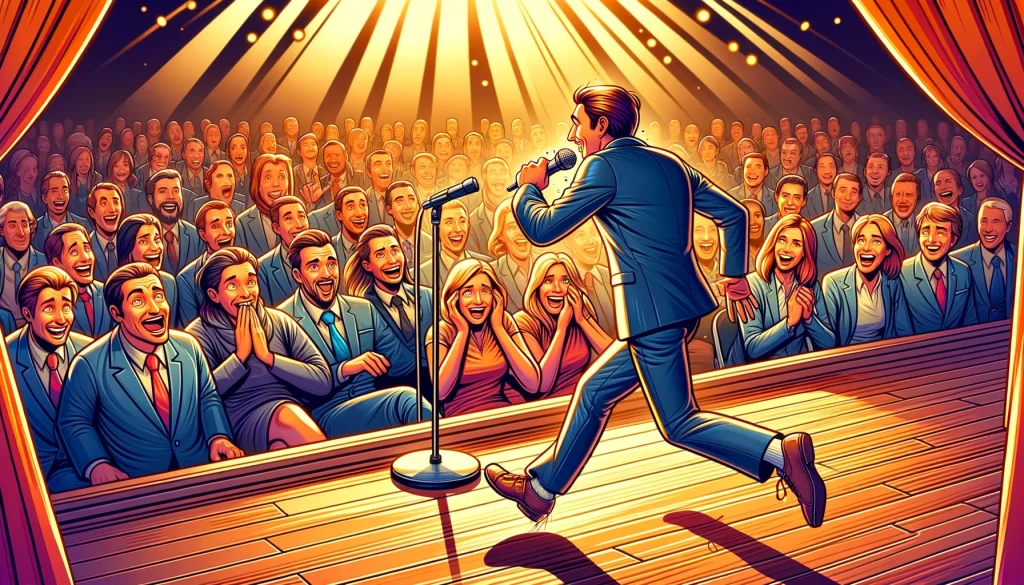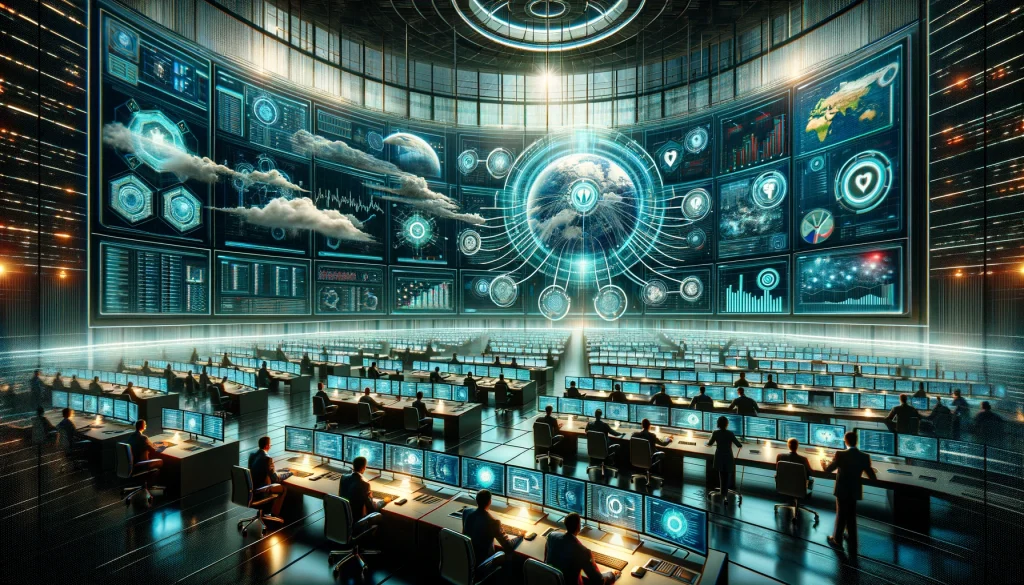Diving into the world of Android app development with a focus on Material Design, I recently completed a course that promised to turn the implementation of Material Design features into a “piece of cake.” The course, aptly titled “Android Material Design“, offers a deep dive into not just the aesthetics but the functionality that Material Design brings to the table.
Instructor Reputation
At the helm of the “Android Material Design” course stands Annapurna Agrawal Siddhartha, a figure whose credentials and teaching style have garnered attention and respect from the digital learning community. With a solid 4.4 instructor rating that reflects the collective feedback from 489 reviews, Siddhartha has established herself not just as a knowledgeable educator but as a mentor capable of guiding students through the intricate world of Android development with a focus on Material Design.
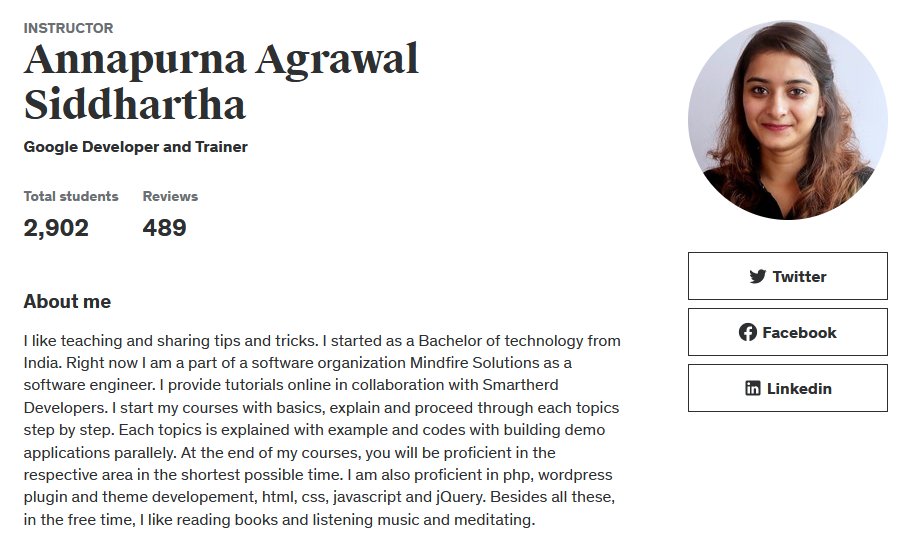
Her journey from a Bachelor of Technology in India to a software engineer at Mindfire Solutions and a Google Developer and Trainer illustrates a trajectory filled with passion, dedication, and a continuous quest for learning and sharing knowledge. This background is not just a testament to her technical prowess but also to her real-world experience, which she generously pours into her courses.
Siddhartha’s approach to teaching is methodical and inclusive, starting with the basics and gradually escalating to more complex topics. She ensures that each topic is explained with clarity, supported by examples and codes, and solidified through the building of demo applications. Her proficiency extends beyond Android Material Design to PHP, WordPress plugin and theme development, HTML, CSS, JavaScript, and jQuery, showcasing her versatility and broad understanding of web and app development.
What sets Siddhartha apart is her commitment to making learning accessible and engaging. She understands the challenges faced by students, especially those new to Android app development, and structures her courses to address these challenges head-on. By breaking down complex concepts into digestible pieces, she ensures that learners of all levels can grasp the material and apply it in practical settings.
Her collaborative efforts with Smartherd Developers further highlight her dedication to education and community building. Through these collaborations, Siddhartha reaches a wider audience, sharing her insights and fostering a learning environment that is both informative and supportive.
In summary, Annapurna Agrawal Siddhartha’s reputation as an instructor is well-deserved. Her blend of in-depth knowledge, practical experience, and a genuine passion for teaching makes her an invaluable resource for students embarking on their Android Material Design journey. Her course is not just a series of lessons but a comprehensive learning experience that equips students with the skills, confidence, and understanding to navigate the ever-evolving landscape of Android app development.
Course Structure
The structure of the “Android Material Design” course is meticulously designed to cater to a wide range of learners, from beginners to those with intermediate experience in Android app development. The course is segmented into well-defined modules, each focusing on a specific aspect of Material Design, ensuring a coherent and cumulative learning experience. This thoughtful organization allows students to build their knowledge base systematically, layer by layer, reinforcing previous lessons while introducing new concepts and complexities.

The course kicks off with an introduction to Material Design, setting the stage for what’s to come. It delves into the philosophy behind Material Design, its principles, and its significance in creating intuitive and visually appealing Android applications. This foundational module is crucial for setting the context and importance of Material Design in the modern app development landscape.
As students progress, they are introduced to Material Design Themes and Colors, where they learn about the color palette, how to apply Material Design themes, and maintain backward compatibility. This section is pivotal as it addresses the visual aspects of Material Design, which are fundamental to creating attractive and effective user interfaces.
Further modules cover the Material Design Toolbar, including popup and contextual menus, and toolbar theme customization. This part of the course is particularly hands-on, as students learn to implement these elements in their demo applications, gaining practical experience that is invaluable in real-world app development.
The course also dives deep into the basic components of Android Material Design, such as the Floating Action Button, Snackbar, and Coordinator Layout. These components are the building blocks of Material Design, and understanding how to implement them correctly is crucial for any Android developer.
Advanced topics such as Android Material Design Animation are also covered, including the Ripple Effect, Slide Activity Transition, and Shared Element Transition, among others. These sections are where the course shines, offering insights into the dynamic and interactive elements that can elevate an app from good to great.
Practical implementation is a constant theme throughout the course, with a significant emphasis on building complete android demo apps from scratch. This hands-on approach is what sets the course apart, as it not only teaches the theory behind Material Design but also its application in real-world projects. Students learn to implement RecyclerView and CardView, work with AppBarLayout and CollapsingToolbarLayout, and create engaging navigation drawers using NavigationView, among other tasks.
By the end of the course, students are not just familiar with Material Design principles and components; they are proficient in implementing these features in their Android apps. This comprehensive structure, combined with Siddhartha’s expert guidance, ensures that students leave the course with a deep understanding of Material Design and the skills to apply it creatively and effectively in their development projects.
Content Quality
The “Android Material Design” course stands out for its exceptional content quality, which is both comprehensive and engaging. The course material is carefully curated to ensure that it covers every facet of Material Design, from the fundamental principles to the most advanced techniques. This thoroughness guarantees that students not only learn how to implement Material Design in their applications but also understand the rationale behind its guidelines and specifications.
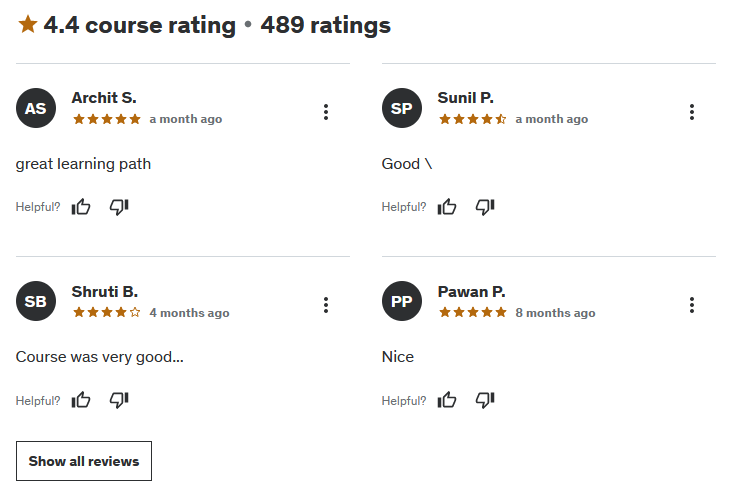
One of the course’s strengths is its detailed exploration of Material Design Themes and Colors. This section doesn’t just skim the surface; it dives deep into how to effectively use the color palette, apply themes, and ensure applications look great across different Android versions. The emphasis on maintaining backward compatibility is especially valuable, as it addresses a common challenge Android developers face, ensuring their apps provide a consistent user experience across diverse user devices.
The modules on the Material Design Toolbar and basic components like the Floating Action Button, Snackbar, and Coordinator Layout are exemplary in their clarity and practicality. Each lesson is enriched with example codes and demonstrations, making it easier for students to grasp the concepts and apply them in their own projects. The course excels in translating theoretical knowledge into practical skills, a crucial aspect for learners aiming to create professional-quality Android apps.
Advanced topics such as animations and transitions are another highlight of the course. The detailed explanations and step-by-step guides on implementing Ripple Effects, Slide Activity Transitions, and other animations offer students a rare insight into creating fluid and engaging user interfaces. These sections are particularly beneficial for developers looking to add that extra polish to their applications, making them not just functional but also aesthetically pleasing.
Despite its many strengths, some students have pointed out areas where the course could improve, particularly in providing more detailed instructions for complete beginners on creating certain XML files from scratch. While these comments highlight the need for some additional guidance in specific areas, they also underscore the course’s ambitious scope and the challenge of catering to all skill levels without diluting the content’s depth.
Overall, the quality of content in this course is exceptional, making it a valuable resource for anyone looking to master Android Material Design. The balance of theory and practice, combined with the comprehensive coverage of Material Design principles, ensures that students are well-equipped to design and develop sophisticated Android applications.
Overall Course Rating – 8.5/10
After a thorough review and considering all aspects of the “Android Material Design” course, I would give it an 8.5 out of 10. This rating reflects the course’s high content quality, the practical learning experience it offers, and the expertise of the instructor, Annapurna Agrawal Siddhartha.

The course’s structured approach to teaching, starting from the basics and advancing to complex concepts, ensures a solid foundation in Material Design for all students. The inclusion of practical projects and demo apps is particularly commendable, as it not only reinforces learning but also provides students with tangible skills and outcomes they can showcase.
Content quality is another strong point, with the course offering detailed insights into Material Design’s guidelines, components, and implementation strategies. The sections on animations and transitions stand out for their depth and practical applicability, offering students the tools to create truly engaging user experiences.
However, the course is not without its shortcomings. Some students have expressed a need for more detailed explanations in certain areas, particularly for absolute beginners. This feedback suggests room for improvement in making the course even more accessible to newcomers to Android development.
Despite these areas for enhancement, the course’s strengths far outweigh its weaknesses. The instructor’s knowledge, the comprehensive curriculum, and the focus on practical application make it an invaluable resource for anyone serious about mastering Material Design in Android development.
The rating of 8.5 acknowledges both the course’s quality and its potential for further refinement. It represents a strong recommendation for students with a basic understanding of Android development, looking to deepen their skills in UI/UX design through Material Design. For beginners, the course offers a challenging yet rewarding journey into the world of Android app development, provided they are willing to invest the effort to bridge any gaps in foundational knowledge.