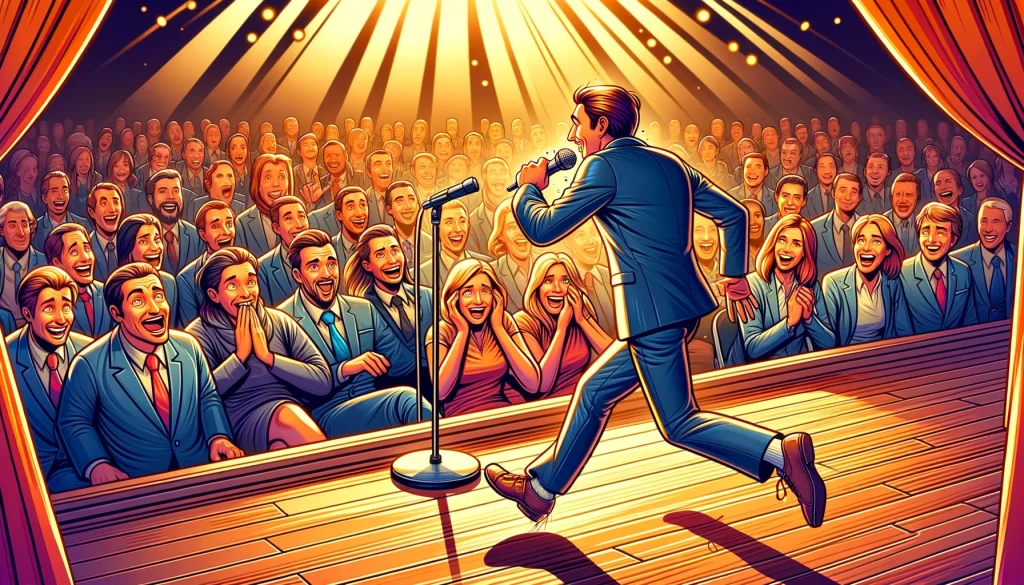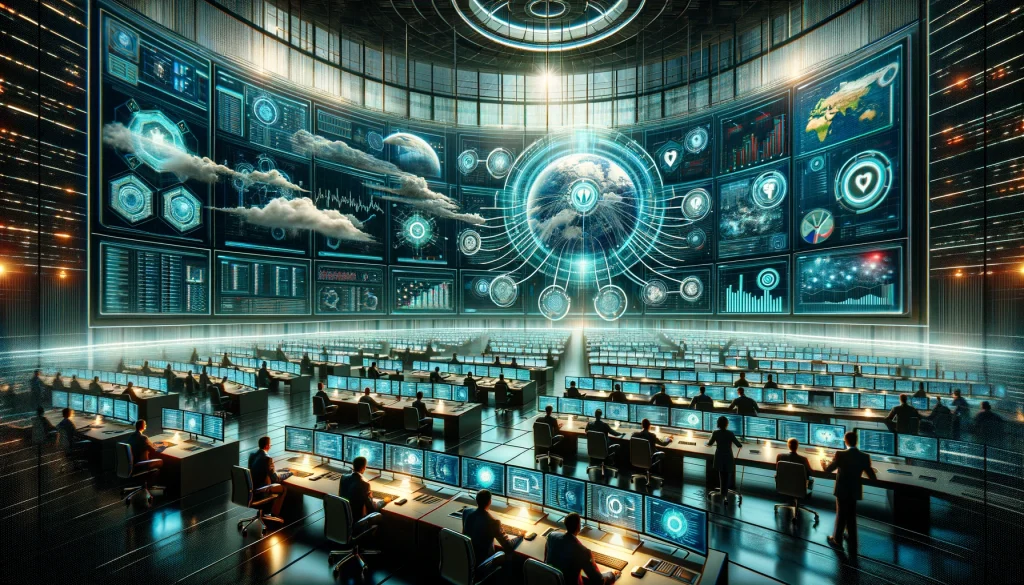Navigating the intricate web of software development tools can be daunting for beginners and even for some seasoned developers. This is where “Git Going Fast: One Hour Git Crash Course” on Udemy comes in as a beacon of hope, especially for those looking to grasp the fundamentals of Git and GitHub without being bogged down by the often overwhelming details. Let’s break down this course, taught by Jason Taylor, and see if it lives up to its promise of speed and efficiency in learning.
First off, the course promises a lot for just an hour of your time. Git, for the uninitiated, is an essential tool in the modern developer’s toolkit, a cornerstone for version control. The course’s aim to distill its essence into a digestible format is ambitious and, surprisingly, well-executed.
Instructor Reputation: A Deeper Dive into Jason Taylor’s Credentials
When evaluating the effectiveness and value of any online course, the reputation and experience of the instructor play a pivotal role. In the case of “Git Going Fast: One Hour Git Crash Course,” Jason Taylor stands as the beacon that guides learners through the often turbulent waters of software development tools. With an impressive 4.4 instructor rating based on over 108,077 reviews, Jason’s teaching prowess is well documented. But what lies behind these numbers?
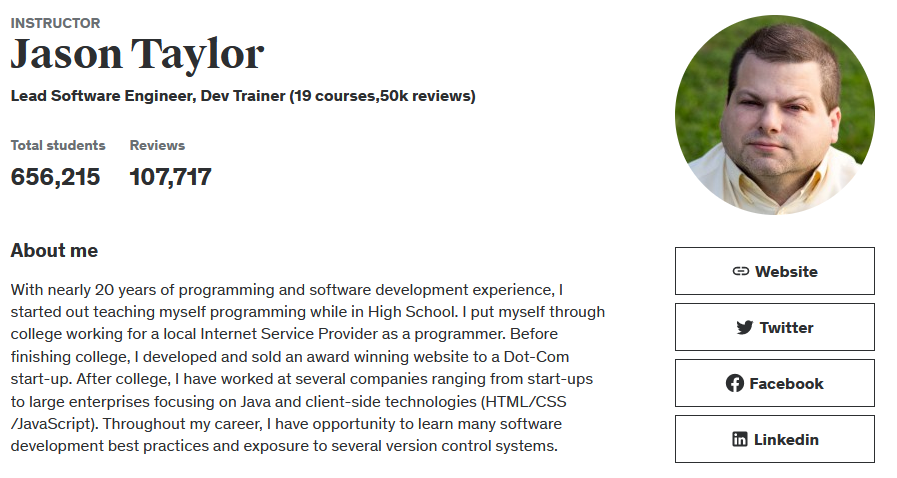
Jason’s journey in the realm of programming and software development spans nearly two decades, a testament to his deep-seated expertise and passion for the field. His narrative begins in the corridors of high school, where he embarked on the self-taught programmer’s path, a challenging yet rewarding journey that speaks volumes about his dedication and self-motivation. This early start laid the groundwork for what would become a flourishing career in technology.
Transitioning from a budding programmer to a lead software engineer and developer trainer, Jason has navigated through various facets of the tech industry. His experiences range from working for startups to making significant contributions to large enterprises, focusing on Java and client-side technologies such as HTML, CSS, and JavaScript. This broad spectrum of expertise not only enriches his teaching but also provides a well-rounded perspective to his students.
Moreover, Jason’s academic achievements, combined with his practical experience, have enabled him to distill complex concepts into digestible, actionable knowledge. His work at a local Internet Service Provider while putting himself through college, and his early success in developing and selling an award-winning website to a Dot-Com startup, underscore his knack for applying theoretical knowledge in real-world scenarios—a skill he adeptly transfers to his students.
As an instructor on Udemy, Jason has cultivated a vast community of learners, with over 658,103 students across 19 courses entrusting their educational journey to him. This extensive reach is not just a testament to his teaching ability but also to his capability to adapt and evolve with the ever-changing landscape of software development. His courses, characterized by clarity, depth, and relevance, reflect his commitment to not just teaching but empowering students.
In addition to his impressive online teaching portfolio, Jason’s availability for simple questions via email and his offer of customized paid instruction upon request demonstrate his dedication to student success beyond the structured course environment. This level of engagement and support is crucial in the online learning space, where the absence of a physical classroom can often leave students seeking more direct interaction with their instructors.
Course Structure: An In-Depth Analysis
“Git Going Fast: One Hour Git Crash Course” is meticulously structured to ensure that learners derive maximum benefit from the limited time they invest. This structure is not merely a sequence of lectures but a carefully crafted journey designed to take students from novices to confident users of Git and GitHub. Let’s dissect this structure to appreciate the thought and expertise behind it.

Course Introduction and Overview
The course kicks off with an introduction that sets the stage for what’s to come. This segment is crucial as it not only introduces the Git source control system but also outlines the key concepts and basic workflow that will be covered. By establishing a clear roadmap early on, Jason ensures that students are well aware of the course’s objectives and what they can expect to learn. This transparency and clarity are fundamental in building trust and engagement from the get-go.
Setup and Configuration
Recognizing the diversity in the operating systems used by developers, the course provides detailed step-by-step instructions on setting up Git for both Windows and Mac OS X. This inclusivity ensures that no student is left behind due to technical barriers. The segment on using Git’s help command and the minimum required configuration to start using Git is particularly beneficial for beginners, as it demystifies the initial setup process, often a stumbling block for many.
Working with Git Locally
This section is the heart of the course, where students roll up their sleeves and dive into the practical aspects of Git. From starting a new project to making commits and managing files, Jason walks students through each command with precision and clarity. The inclusion of how to exclude files from being committed accidentally and how to review the repository’s history adds layers of practical knowledge that are invaluable in real-world scenarios.
Going Remote
The transition from working locally to publishing a repository on GitHub marks a significant step in a developer’s journey with Git. This section demystifies the process, starting with setting up SSH authentication, creating and linking the remote repository, and finally, pushing changes to the remote repository. This progression not only reinforces the concepts learned earlier but also introduces students to the collaborative and distributed nature of modern software development.
Course Features and Supplemental Materials
Beyond the structured lectures, the course is enriched with presentations, screencasts, command listing lectures, quizzes, and several attachments. The presentations and screencasts make the learning experience dynamic, catering to different learning preferences. The command listing lectures, in particular, are a valuable resource, serving as a quick reference guide for students. Quizzes interspersed throughout the course help reinforce key concepts, ensuring that knowledge is not just passively received but actively understood and retained.
The supplemental materials provided offer additional insights, illustrations, and reference material, further enriching the learning experience. This holistic approach to course design, where every element is aimed at enhancing understanding and retention, exemplifies Jason’s commitment to not just teaching but truly educating his students.
In summary, the structure is a testament to Jason Taylor’s expertise and dedication as an instructor. It’s a thoughtfully designed educational journey that respects the learner’s time while delivering comprehensive, practical knowledge of Git and GitHub. This course is not just about learning commands; it’s about understanding the essence of version control and how it fits into the broader context of software development.
Content Quality: A Comprehensive Analysis
The essence of “Git Going Fast: One Hour Git Crash Course” lies not just in its efficient delivery but also in the quality of its content. Jason Taylor’s approach to distilling complex Git concepts into digestible, actionable knowledge segments sets this course apart. The blend of presentations, screencasts, command listings, quizzes, and supplemental materials creates a rich, multifaceted learning environment that caters to a variety of learning styles. Let’s delve deeper into each of these components to understand the quality of content offered.
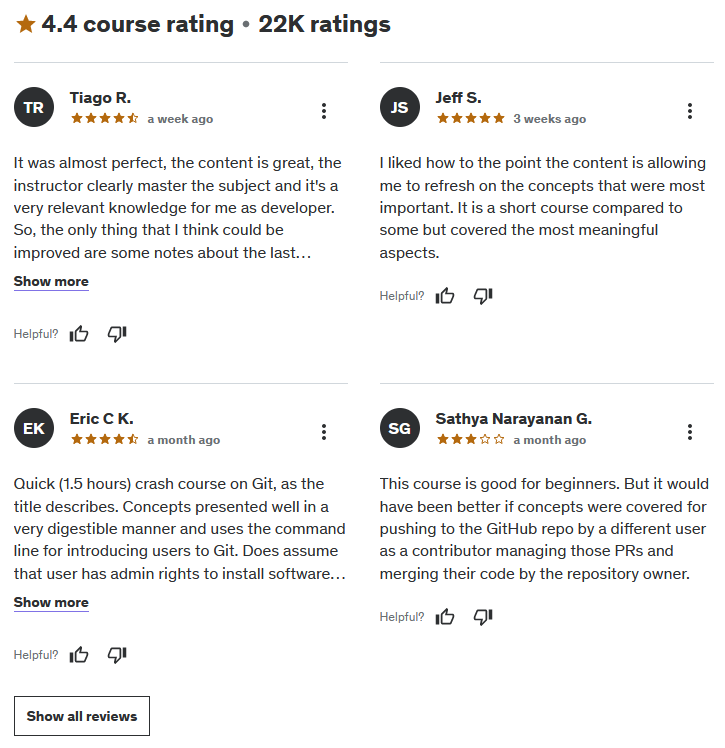
Presentations and Screencasts
One of the most notable features of this course is its reliance on screencasts alongside minimal slide presentations. This method ensures that learners are not just passive recipients of information but are engaged through visual and auditory means. The screencasts, which show Jason’s computer system with actions, commands, or screens displayed and narrated, are particularly effective. They offer students a window into real-time Git usage, bridging the gap between theory and practice. The total of 56 minutes of video-based training is packed with insights and demonstrations, making complex concepts approachable and understandable.
Command Listing Lectures
Following the practical demonstrations, the course provides command listing lectures. These segments serve as both a recap and a reference, summarizing the commands used in the demonstrations and introducing new ones. This structure reinforces learning and aids in retention by systematically reviewing critical information. For beginners, having a go-to repository of commands at their disposal is invaluable, especially when navigating the initial learning curve associated with Git.
Quizzes
The inclusion of four quizzes throughout the course is a strategic educational tool. These quizzes are not merely assessments but learning opportunities in themselves. They encourage students to actively engage with the material, testing their understanding and reinforcing the key concepts covered. This interactive element adds depth to the learning experience, making it more dynamic and ensuring that students are not just going through the motions but are truly comprehending the material.
Supplemental Materials
The supplemental materials provided throughout the course add another layer of value. These materials, ranging from additional information and illustrations to other reference material, enrich the course content. They offer students broader context, deeper insights, and additional resources for exploration. This not only enhances the immediate learning experience but also equips students with tools for continued learning beyond the course.
Overall Course Rating – 9/10
Taking into account the comprehensive structure, the depth and clarity of the content, and the engaging teaching style of Jason Taylor, I would rate “Git Going Fast: One Hour Git Crash Course” a solid 9 out of 10. This rating reflects the course’s success in achieving its ambitious goal of providing a thorough introduction to Git and GitHub within a remarkably short timeframe. Here’s a breakdown of the key factors contributing to this rating:

Strengths:
- Efficiency and Focus: The course delivers a concentrated dose of Git essentials, respecting the learner’s time while covering significant ground.
- Clarity and Depth of Instruction: Jason Taylor excels in breaking down complex concepts into clear, understandable segments, accompanied by practical demonstrations.
- Interactive and Supplemental Learning Materials: The quizzes and supplemental materials enhance engagement and provide additional learning avenues.
- Accessible to Beginners: The course is designed to be accessible, requiring only basic computer skills, making it an excellent starting point for novices.
Areas for Improvement:
- Depth for Experienced Users: While perfect for beginners, those with intermediate to advanced experience in Git might find the content somewhat basic.
- Updates and Refreshers: Continuous updates to reflect the latest changes in Git and GitHub will ensure the course remains relevant and valuable for new students.
Overall, this course stands out as a prime example of effective online education. It balances brevity with depth, making complex software development tools accessible to a broad audience. Jason Taylor’s expertise, coupled with a well-thought-out course structure and high-quality content, creates a learning experience that is both efficient and engaging. This course not only teaches Git and GitHub but also instills a sense of confidence and readiness to tackle version control challenges in real-world scenarios. For anyone looking to dive into Git, this course is a valuable investment of their time.